The roads I take...
KaiRo's weBlog
| Zeige die letzten Beiträge auf Englisch und mit "Linux" gekennzeichnet an. Zurück zu allen aktuellen Beiträgen | |||||||||||||||||||||||||||||||||||||||||||
17. Februar 2009
Goo? Yes, goo! Balls of goo, actually.
I recently saw a few posts on Planet KDE about something called "World of Goo" and it being available for Linux, so today, when I spotted the third post about it, I actually read it (I only skim the list and pick a few posts on that other planet) and decided to look at that website of this "goo" thingy.
I discovered that it's actually a game. It won a few awards, was produced by a small independent company and is available in versions for Wii, Windows, Mac - and Linux.
I decided to download the free demo that actually lets you play the whole first world with all its levels (which are mainly geared towards learning the game).
It works well on Linux, and so I could actually find out what this "goo" stuff is all about:
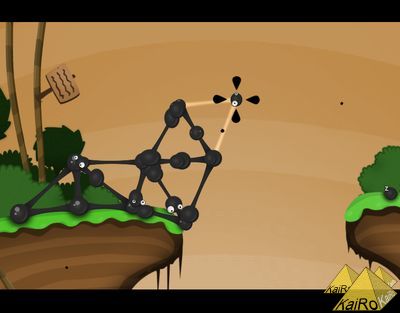
Basically, you have those things they call "balls of goo" that are somehow crawling around an existing start of a structure or lying around sleeping until a structure comes near them, and you can place them next to that structure in a way that they build up connections and extend it, enabling the other balls to travel there. The target is to extend the structure until it comes near a pipe where the balls get sucked in.
This game has much of the feeling of the legendary Lemmings series coupled with a fun form of a physics simulation and it seems to easily get addictive.
World of Goo is surely worth the $20 to buy it, I just fear that if I do that I'll spend way to much time with it and push out actual work that should be done...
I discovered that it's actually a game. It won a few awards, was produced by a small independent company and is available in versions for Wii, Windows, Mac - and Linux.
I decided to download the free demo that actually lets you play the whole first world with all its levels (which are mainly geared towards learning the game).
It works well on Linux, and so I could actually find out what this "goo" stuff is all about:
Basically, you have those things they call "balls of goo" that are somehow crawling around an existing start of a structure or lying around sleeping until a structure comes near them, and you can place them next to that structure in a way that they build up connections and extend it, enabling the other balls to travel there. The target is to extend the structure until it comes near a pipe where the balls get sucked in.
This game has much of the feeling of the legendary Lemmings series coupled with a fun form of a physics simulation and it seems to easily get addictive.
World of Goo is surely worth the $20 to buy it, I just fear that if I do that I'll spend way to much time with it and push out actual work that should be done...
Von KaiRo, um 22:57 | Tags: Games, Linux, World of Goo | 6 Kommentare | TrackBack: 0
26. Jänner 2009
Living On The Edge
As I mentioned, I had planned to switch to KDE 4.2 on my production system as well after it worked pretty well on my laptop. Additionally, most people in our communities probably know about the value of testing development code in production or almost-production environments to find all kinds of bugs and get them reported upstream.
And so, I finally did update my openSUSE Factory system again - it's been a number of weeks since the last update, and that's probably not ideal in the case of such development distributions (but the state I had so long was fairly near to the 11.1 release).
The first problem came up right during the update/install process: package files were pulled out under my feet while I still needed to install them. I guess there is some room for improvement in the otherwise pretty good openSUSE Build Service (OBS) used to provide all those packages. After a restart of the install and another install/update run for more such problems with another OBS repo I've included, I finally had all the new packages on my system. I also had cared to replace the KDE 3 login screen with the KDE 4 one and install all packages I should need with the new desktop after the switch. So far, so good - it was about 4am and I decided to go to bed and continue today.
So, after some hours of sleep, I went up, not forgetting that I still would need to re"compile" the proprietary nVidia driver package (actually, it recompiles the kernel interfaces to load its binary blob with and installs all that). I couldn't help but notice my harddisk churning like mad though and realized an "old friend" from the last such update had come back - the logs were again filled with ATA errors, and writing a few of those every second to the on-disk log really slows down the system a lot. A few kernel reinstalls (trying different versions) and bug comment entries later, I found the only way I could stop this for now is by shutting down the syslog service and not logging any such info on disk for now. At least the engineer owning this bug should have more info now - that's what using development code is all about, right?
So, with the logging off and the video driver installed, I finally logged into KDE 4.2 (or actually, because I'm livin' on the edge, 4.2.60, i.e. KDE "trunk", which is already on the way to 4.3) and started configuring it. I knew most things I needed/wanted from the laptop already, but I mainly ran into two issues: 1) Those nice semi-transparent effects wouldn't work and 2) I wanted different background images for my 8 virtual desktops but could only set one for all.
The first problem was explained in the settings panel with a missing XComposite extension and I could find out that the nVidia driver had set "Composite" "off" in the config file while editing that to "on" just made this work.
The second problem required some more searching, but I could find that the backend work was done as well as an option to turn it on manually - which worked far enough that the background I had set is now on only one virtual desktop, but all others are black and empty (i.e. no background, no icons, just the "plasma" panel) and don't have any context menu or such for configuring them. I guess I need to take some deeper look into manual config.
With that, I'm basically back on a usable system as long as I have syslog turned off and don't need desktop icons. Here's a useful piece of eye-candy I have enabled now: the window list overview I have set as a hot corner action (when moving the mouse out the corner) on the upper left corner works nicely and is quite useful:
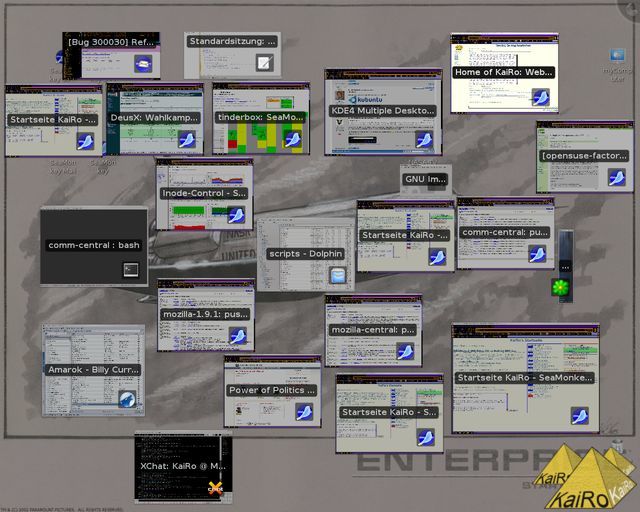
All those images are live views and update with whatever's going on in those windows, clicking on the window in that view goes directly to it in the respective virtual desktop.
GNOME apps like GIMP or XChat, which I use a lot, don't look too well yet, and the latter can't do it's transparent background stuff yet which I like so much, all graphics are slower than before (I already noticed the same with my laptop, so it's similar on nVidia and Intel video drivers, probably something with the XComposite stuff) and there's a few other small things that aren't yet prefect, but it looks like I have a pretty decent way of "Ling On The Edge" here again.
Time to get back to work.
(Tomorrow, at least. Tonight it's time for my favorite bar and some Karaoke. )
)
And so, I finally did update my openSUSE Factory system again - it's been a number of weeks since the last update, and that's probably not ideal in the case of such development distributions (but the state I had so long was fairly near to the 11.1 release).
The first problem came up right during the update/install process: package files were pulled out under my feet while I still needed to install them. I guess there is some room for improvement in the otherwise pretty good openSUSE Build Service (OBS) used to provide all those packages. After a restart of the install and another install/update run for more such problems with another OBS repo I've included, I finally had all the new packages on my system. I also had cared to replace the KDE 3 login screen with the KDE 4 one and install all packages I should need with the new desktop after the switch. So far, so good - it was about 4am and I decided to go to bed and continue today.
So, after some hours of sleep, I went up, not forgetting that I still would need to re"compile" the proprietary nVidia driver package (actually, it recompiles the kernel interfaces to load its binary blob with and installs all that). I couldn't help but notice my harddisk churning like mad though and realized an "old friend" from the last such update had come back - the logs were again filled with ATA errors, and writing a few of those every second to the on-disk log really slows down the system a lot. A few kernel reinstalls (trying different versions) and bug comment entries later, I found the only way I could stop this for now is by shutting down the syslog service and not logging any such info on disk for now. At least the engineer owning this bug should have more info now - that's what using development code is all about, right?
So, with the logging off and the video driver installed, I finally logged into KDE 4.2 (or actually, because I'm livin' on the edge, 4.2.60, i.e. KDE "trunk", which is already on the way to 4.3) and started configuring it. I knew most things I needed/wanted from the laptop already, but I mainly ran into two issues: 1) Those nice semi-transparent effects wouldn't work and 2) I wanted different background images for my 8 virtual desktops but could only set one for all.
The first problem was explained in the settings panel with a missing XComposite extension and I could find out that the nVidia driver had set "Composite" "off" in the config file while editing that to "on" just made this work.
The second problem required some more searching, but I could find that the backend work was done as well as an option to turn it on manually - which worked far enough that the background I had set is now on only one virtual desktop, but all others are black and empty (i.e. no background, no icons, just the "plasma" panel) and don't have any context menu or such for configuring them. I guess I need to take some deeper look into manual config.
With that, I'm basically back on a usable system as long as I have syslog turned off and don't need desktop icons. Here's a useful piece of eye-candy I have enabled now: the window list overview I have set as a hot corner action (when moving the mouse out the corner) on the upper left corner works nicely and is quite useful:
All those images are live views and update with whatever's going on in those windows, clicking on the window in that view goes directly to it in the respective virtual desktop.
GNOME apps like GIMP or XChat, which I use a lot, don't look too well yet, and the latter can't do it's transparent background stuff yet which I like so much, all graphics are slower than before (I already noticed the same with my laptop, so it's similar on nVidia and Intel video drivers, probably something with the XComposite stuff) and there's a few other small things that aren't yet prefect, but it looks like I have a pretty decent way of "Ling On The Edge" here again.
Time to get back to work.
(Tomorrow, at least. Tonight it's time for my favorite bar and some Karaoke.
Von KaiRo, um 22:53 | Tags: KDE, kernel, Linux | 3 Kommentare | TrackBack: 1
1. Juli 2007
How to f**k up your system
Disclaimer: Don't ever follow the steps below, or you will learn to avoid it the hard way (like I did this weekend)!
Thankfully this was just my laptop which has no important data (except the small bit of work I did on the train home on Thursday), my father found an app to undelete files on the camera's flash memory card (so my mom's happy to have the photos again), and I brought back the computer to a state where it works OK. Now I'm left with a reason to try out openSUSE 10.3 Alpha/Beta on the laptop (a real upgrade will hopefully overwrite even more damaged files with good copies than I had done before) - and with not having had any of my usual internet access this weekend between helping out friends with a (smaller) fest in town on Friday and Saturday.
It may take me a bit longer than after usual weekends at home to sort out everything that happened in those days - but I'll do it all and nothing important's lost (and yes, I would have backups of all the important data which is on my main desktop computer).
- Copy your mom's photos to your computer and delete them from the camera.
- Move (!) them from your Linux system to her USB stick and safely unmount it.
- When she wants to copy them to her computer, discover that the USB stick is damaged and half of her precious photos are gone.
- Suspend your system to disk and run
reiserfsck --rebuild-treeon all your Linux partitions (one after another, until you realize the "home" one would have been the last one on the drive) in an attempt to find the deleted photos in the "lost+found" directory. - Reboot your system, only realizing once it's up that it resumed from the suspend you sent it to before, has a fair bit of file system data from the (old!) reiserfs tree in the cache and happily writes to the disk.
- Kill that run of the system and realize you have to do lots of file system repairs again, followed by endless hours of restoring your system as you discover that common binaries (like udev, file, rpm and others) are no ELF files any more, and once you got a running rpm from the on-DVD live rescue system, discover that parts of your rpm database are gone as well.
- Bang your head against the wall repeatedly and swear you will never try to get lost files this way again. Never. NEVER.
Thankfully this was just my laptop which has no important data (except the small bit of work I did on the train home on Thursday), my father found an app to undelete files on the camera's flash memory card (so my mom's happy to have the photos again), and I brought back the computer to a state where it works OK. Now I'm left with a reason to try out openSUSE 10.3 Alpha/Beta on the laptop (a real upgrade will hopefully overwrite even more damaged files with good copies than I had done before) - and with not having had any of my usual internet access this weekend between helping out friends with a (smaller) fest in town on Friday and Saturday.
It may take me a bit longer than after usual weekends at home to sort out everything that happened in those days - but I'll do it all and nothing important's lost (and yes, I would have backups of all the important data which is on my main desktop computer).
Von KaiRo, um 22:39 | Tags: Linux | keine Kommentare | TrackBack: 1
