28.05.2010 01:02
<< Weekly Status Report, W20/2010 | The roads I take... | 47 >>
Data Manager: Better View, More Control
One thing that has been bothering me for some time is that while SeaMonkey is a professional, integrated suite, the experience of managing your private data leaves quite a lot room for improvement.
I like pointing people to how easy it is to find the list of Cookies in SeaMonkey (it's right there in the Tools menu), but what people usually get when actually looking at this window is more than just suboptimal: A long list of items. The only thing that's helpful is the fact that there's a search filter.
Also, getting a hold of what a site has stored is way more difficult than it should be, making one go across multiple manager windows. If you are crazy enough to turn on the dialog to ask you every time a site wants to set a cookie and save the "Allow"/"Deny" settings permanently, the list of those grows fairly large as well. And then, there's image and popup blocking, geolocation settings, passwords and whatnot. Oh, and we also don't have a way of finding or managing form data entries (OK, they're not per site, but still data we store).
Last week, after some discussions that mentioned how conservative and backwards we are, I decided I need to march forward with generic innovation in SeaMonkey and do something about that data thing - in the end, more control over your data is fully in line with where Mozilla wants to go and needs to go in my opinion.
So, today, I started to develop an add-on for this, targeted for inclusion in hopefully already SeaMonkey 2.1 - but we'll see. Here's a first teaser screen shot of my work in progress:
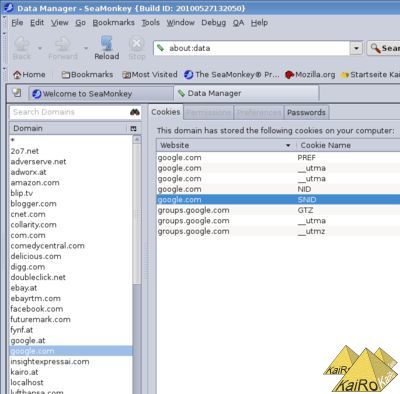
The list at the right gives you an overview of all "effective top-level domains" for which you have saved any cookies, permissions, content preferences, or passwords - and a magic "*" one for global things like form data. If you click on any of those, on the right hand side all tabs are enabled that we have info for (cookies and passwords in my example). The tabs list only that data for that domain space (everything below google.com in my example), so it's much easier to find what you want there - and what else the site has stored, through the tabs.
Oh, and it's all in a tab by itself, just like the new Add-ons Manager, and fully in line with the long-term "everything is a tab" strategy of SeaMonkey!
The source is heavily trimmed to only work in current trunk but it's available in my "dataman" repository and best used by cloning or symlinking it into mozilla/extensions and using the build option "--enable-extensions=default,datamon". In theory, it should work in Firefox, though I haven't tested and not made an overlay for a menu entry yet (about:data in the location bar should just work, though).
Note that this is all just one day's work so far, so not too much is working yet - we list domains for all the data, activate the correct tabs, but only the cookie tab has any content, and that is just a bare list. It's a start, though.
I hope this will make a good addition to at least SeaMonkey to enable better management of data for our users!
I like pointing people to how easy it is to find the list of Cookies in SeaMonkey (it's right there in the Tools menu), but what people usually get when actually looking at this window is more than just suboptimal: A long list of items. The only thing that's helpful is the fact that there's a search filter.
Also, getting a hold of what a site has stored is way more difficult than it should be, making one go across multiple manager windows. If you are crazy enough to turn on the dialog to ask you every time a site wants to set a cookie and save the "Allow"/"Deny" settings permanently, the list of those grows fairly large as well. And then, there's image and popup blocking, geolocation settings, passwords and whatnot. Oh, and we also don't have a way of finding or managing form data entries (OK, they're not per site, but still data we store).
Last week, after some discussions that mentioned how conservative and backwards we are, I decided I need to march forward with generic innovation in SeaMonkey and do something about that data thing - in the end, more control over your data is fully in line with where Mozilla wants to go and needs to go in my opinion.
So, today, I started to develop an add-on for this, targeted for inclusion in hopefully already SeaMonkey 2.1 - but we'll see. Here's a first teaser screen shot of my work in progress:
The list at the right gives you an overview of all "effective top-level domains" for which you have saved any cookies, permissions, content preferences, or passwords - and a magic "*" one for global things like form data. If you click on any of those, on the right hand side all tabs are enabled that we have info for (cookies and passwords in my example). The tabs list only that data for that domain space (everything below google.com in my example), so it's much easier to find what you want there - and what else the site has stored, through the tabs.
Oh, and it's all in a tab by itself, just like the new Add-ons Manager, and fully in line with the long-term "everything is a tab" strategy of SeaMonkey!
The source is heavily trimmed to only work in current trunk but it's available in my "dataman" repository and best used by cloning or symlinking it into mozilla/extensions and using the build option "--enable-extensions=default,datamon". In theory, it should work in Firefox, though I haven't tested and not made an overlay for a menu entry yet (about:data in the location bar should just work, though).
Note that this is all just one day's work so far, so not too much is working yet - we list domains for all the data, activate the correct tabs, but only the cookie tab has any content, and that is just a bare list. It's a start, though.
I hope this will make a good addition to at least SeaMonkey to enable better management of data for our users!
Beitrag geschrieben von KaiRo und gepostet am 28. Mai 2010 00:00 | Tags: Data Manager, Mozilla, SeaMonkey, SeaMonkey 2.1 | 11 Kommentare | TrackBack
Kommentare
Seiten (2): [1] 2 >| (Beitrag 1-10/11)
| Autor | Beitrag |
|---|---|
InvisibleSmiley aus Frankfurt, Germany | I think this is brilliant idea! We currently have too many different windows for configuration of similar things. Your approach has the benefit of providing a coherent interface to all kinds of data, and it is extensible (optimally both with respect to future in-product and custom add-on additions). We can still have multiple entry points (e.g. for Cookies and Passwords from the Tools menu, but also from e.g. Page Info) but the result will always show up in the same manner. |
Tiago aus Portugal | I thought SeaMonkey was (also) about keeping the user interface consistent between versions, and not go in oh so wild oh so confusing wheel of change that Firefox's interface is (lol)... 28.05.2010 01:17 |
aus the US | What would really make sense to me would be to have a widget for this type of thing. Really, cookies, popup settings, etc. are conceptually similar to history. Having a single widget for this sort of thing (with sorting, grouping, searching, etc.) would be ideal for all Mozilla projects (official and unofficial), but of course, that would require hacking toolkit/XUL rendering a bit, and from what I gather, that's really the conservative part of the project. 28.05.2010 05:32 |
Webmaster | |
Jota.Ce | One idea... Better than having 4 sub-tabs for passwords, cookies,... i'd prefer a tree structure (just like bookmarks manager). Those 4 tabs should be 4 branches folded with a +. You could delete all cookies just selecting "Cookies" branch and hitting on DEL. And that way you don't have to change between tabs to look for different types of private data, you can unfold them all and see all at the same time. It would be *VERY* nice to have an extra sub-tab (or branch) to see history entries that are related to that domain. I don't like to store thousands of entries for one domain... and anyway i'd like to delete some, just to avoid SM offering me those entries until they expire due to not using them. And.. finally. All those data... bookmarks, history, private data, add-ons... could be merged in a giant All-in-one ultramanager xD 29.05.2010 13:44 |
Jota.Ce | Oh, i forgot to mention... i don't things like this in cookie manager: - Entries from google.com - Entries from www.google.com For sure there should be reasons to do that... but i don't like searching for dual domains to remove some shit from sites. So i ended only accepting session cookies for all sites, but the ones i like to be signed in permanently. It woudl be nice it there are NOT dual domains (just merging them) in this new manager (and it would be nice if cookie manager is modified to merge results). Thanks for all your work. We *believe* in SeaMonkey ! 29.05.2010 13:49 |
Webmaster | Jota.Ce: For one thing, I had the thought of possibly extending this for bookmarks, history, etc. in the future. Also, not-too-well-known things like local storage might be an idea. The tree thing could be something to think about, if we can make it discoverable well enough for people. The tabs inside a tab are surely not the most ideal way to represent things, but they're simple enough to work with for the moment. Also, I actually have "forget everything from that domain" in mind, which in my current idea would display an extra tab that lets you select what info you want to delete and asks for confirmation that way. For domains, yes, this list only has "effective top-level domains" like "google.com" or "bar.co.uk" and displays everything stored for that and its subdomains in that entry. 29.05.2010 14:52 |
Tempest aus US | Will this allow one to modify permissions like image, popup, object, document, etc. ? Basically this stuff - http://kb.mozillazine.org/Hostperm.1 - of course this is now in permissions.sqlite 02.06.2010 02:30 |
Webmaster | |
Tempest aus US |
Seiten (2): [1] 2 >| (Beitrag 1-10/11)
