19.11.2013 00:02
<< Internet Archive Fire: Donate to Rebuild | The roads I take... | 47 >>
Bye, Bye, My Customizations - Hello New Ones?
Australis is landing on Nightly and therefore in my builds, and so it's time to review my customizations.
The illustrations below are from my pre-Australis state (though with my custom LCARStrek theme removed to make it easier to see what the customizations are). I still need to figure out the post-Australis state fully.
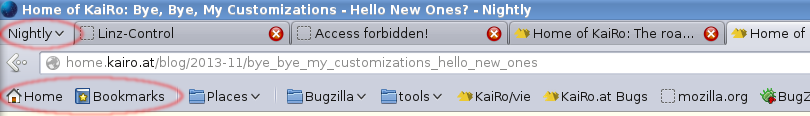
For one thing, I like having everything bookmark-like bundled in the bookmarks toolbar. That starts with the home button (that goes to my custom start page), the bookmarks menubutton, and then quick-access bookmark items like a menu with Bugzilla query live feeds and frequently visited sites. All those items, including the home and bookmarks buttons, have the same layout of an icon with text next to it and the same small height. I'm using the home button quite frequently to get to that site, same for the bookmark items, and I'm using the bookmarks list in the menubutton for retrieving sites I rarely visit (so they're often falling off the awesomebar) but want to go to every now and then (say, those sites where I buy karaoke songs every few months - I might not remember the exact name but I know where to find them in my bookmarks hierarchy). Australis removes the text from the buttons and actually makes them larger in height (which would make the whole toolbar higher), so I cannot place them in that place any more without breaking design. I might remove the home button completely and replace it with just a bookmark item pointing to the page, which should do the same job nicely (though the home button might not actually increase height, I need to test that a bit more). For the bookmarks button, I'm not sure. I don't feel like I want it at the right of any bar where it's far away from the bookmarks, and I don't want to size of the bookmarks bar to grow. Maybe I'll also hide it away completely, possibly place it in the "Hamburger" menu, as I don't use the starring feature too much anyhow, and move my whole bookmarks hierarchy to a folder on the bookmarks bar. That might seem strange in the logic of bookmark hierarchies, but it should do the job.
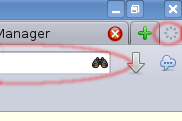
The throbber button at the right of my tab bar and the "Nightly" button on its left need to go as well, so I'll get rid of the former (even though it's an old friend from days gone by - but it's not even available for customization any more), and the latter is being morphed into the "Hamburger" button the right of the navigation bar, it's default location. While we're at the right of the navigation bar, I might think about removing the search field, actually. I find it annoying that it reminds me for hours of the last search I did because its content never goes away, and I do my Google searches from the location bar anyhow - and other searches by first going to the respective site and search from there. Maybe the old "Search Tabs" idea comes along one time and gives me nicer ways to use alternate search engines.
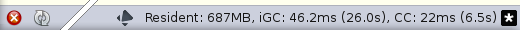
And then, there's add-ons. I have/had the Sync, Lightbeam and Diaspora EasyShare buttons as well as the MemChaser display in my add-ons bar. The Sync button is only showing if Sync is in progress and able to trigger one intentionally, I probably will remove that as I can easily live without it. Diaspora Easyshare might move to the bookmarks or even navigation bar, I'm not using it a lot but it actually looks very handy and I do use Diaspora quite a bit as my only social network. MemChaser will need to go away, unfortunately. It's nice to look at those numbers every now and then, esp. when problems might occur, but there's just no place in Australis where I can place a large and constantly updating thing like that without constant distraction. The bottom border of the screen/window was perfect for that. But OK, I'll probably end up removing or at least disabling the add-on completely. Lightbeam will either go away or move to the "Hamburger" menu - given how rarely I use it, it has no place at the top of my window in primary UI. While I'm at it, it might make sense to go through my add-ons list and do some cleanup there in general.
And once I get a feeling if I can do my work with the new "Hamburger" menu or not, I will see if I'll need to turn on the menu bar again or leave it hidden, like I've had it for a while now - but first I want to see how well the new stuff works for me so I can really evaluate it.
Unfortunately we don't have the capability in desktop FHR to track add-on behavior changes or uninstalls that might come with Australis (mobile has a new format that can track that), otherwise it would be interesting to see if it's just me or if others are disabling or uninstalling add-ons as well with that change.
What changes does this mean for you? Are you able to cope (like me), excited about them, or distracted by them?
The illustrations below are from my pre-Australis state (though with my custom LCARStrek theme removed to make it easier to see what the customizations are). I still need to figure out the post-Australis state fully.
For one thing, I like having everything bookmark-like bundled in the bookmarks toolbar. That starts with the home button (that goes to my custom start page), the bookmarks menubutton, and then quick-access bookmark items like a menu with Bugzilla query live feeds and frequently visited sites. All those items, including the home and bookmarks buttons, have the same layout of an icon with text next to it and the same small height. I'm using the home button quite frequently to get to that site, same for the bookmark items, and I'm using the bookmarks list in the menubutton for retrieving sites I rarely visit (so they're often falling off the awesomebar) but want to go to every now and then (say, those sites where I buy karaoke songs every few months - I might not remember the exact name but I know where to find them in my bookmarks hierarchy). Australis removes the text from the buttons and actually makes them larger in height (which would make the whole toolbar higher), so I cannot place them in that place any more without breaking design. I might remove the home button completely and replace it with just a bookmark item pointing to the page, which should do the same job nicely (though the home button might not actually increase height, I need to test that a bit more). For the bookmarks button, I'm not sure. I don't feel like I want it at the right of any bar where it's far away from the bookmarks, and I don't want to size of the bookmarks bar to grow. Maybe I'll also hide it away completely, possibly place it in the "Hamburger" menu, as I don't use the starring feature too much anyhow, and move my whole bookmarks hierarchy to a folder on the bookmarks bar. That might seem strange in the logic of bookmark hierarchies, but it should do the job.
The throbber button at the right of my tab bar and the "Nightly" button on its left need to go as well, so I'll get rid of the former (even though it's an old friend from days gone by - but it's not even available for customization any more), and the latter is being morphed into the "Hamburger" button the right of the navigation bar, it's default location. While we're at the right of the navigation bar, I might think about removing the search field, actually. I find it annoying that it reminds me for hours of the last search I did because its content never goes away, and I do my Google searches from the location bar anyhow - and other searches by first going to the respective site and search from there. Maybe the old "Search Tabs" idea comes along one time and gives me nicer ways to use alternate search engines.
And then, there's add-ons. I have/had the Sync, Lightbeam and Diaspora EasyShare buttons as well as the MemChaser display in my add-ons bar. The Sync button is only showing if Sync is in progress and able to trigger one intentionally, I probably will remove that as I can easily live without it. Diaspora Easyshare might move to the bookmarks or even navigation bar, I'm not using it a lot but it actually looks very handy and I do use Diaspora quite a bit as my only social network. MemChaser will need to go away, unfortunately. It's nice to look at those numbers every now and then, esp. when problems might occur, but there's just no place in Australis where I can place a large and constantly updating thing like that without constant distraction. The bottom border of the screen/window was perfect for that. But OK, I'll probably end up removing or at least disabling the add-on completely. Lightbeam will either go away or move to the "Hamburger" menu - given how rarely I use it, it has no place at the top of my window in primary UI. While I'm at it, it might make sense to go through my add-ons list and do some cleanup there in general.
And once I get a feeling if I can do my work with the new "Hamburger" menu or not, I will see if I'll need to turn on the menu bar again or leave it hidden, like I've had it for a while now - but first I want to see how well the new stuff works for me so I can really evaluate it.
Unfortunately we don't have the capability in desktop FHR to track add-on behavior changes or uninstalls that might come with Australis (mobile has a new format that can track that), otherwise it would be interesting to see if it's just me or if others are disabling or uninstalling add-ons as well with that change.
What changes does this mean for you? Are you able to cope (like me), excited about them, or distracted by them?
Beitrag geschrieben von KaiRo und gepostet am 18. November 2013 20:19 | 9 Kommentare | TrackBack
Kommentare
| Autor | Beitrag |
|---|---|
As soon as Australis lands in Aurora, I'll probably switch to Beta, turn off auto-updates, and start researching whether it'd be easier to patch Australis back into having an add-on bar, a real menu (rather than a 1:1 aspect ratio toolbar in a panel), and suitably compact icons and tabs or to port all of my "Goomoz Chromifox" UI changes to SeaMonkey. | |
aus :) | Check this addon, it reverts many changes of australis. https://addons.mozilla.org/en-US/firefox/addon/classicthemerestorer/ 19.11.2013 04:54 |
Webmaster | Stephan, please check out that add-on mentioned here. The worst thing you can do is stop updating and risk your computer's security. Switching to up-to-date SeaMonkey is still a better option that that for sure. A better one is to use that add-on. Or you find some way to deal with it, like me. 19.11.2013 13:30 |
I never said I'd stop updating permanently... though I do see your point. I suppose I could just look up the best way to be warned before a Beta->Stable push, switch to stable, and only turn off updates if it takes more than 12 weeks from landing in Aurora for me to come up with a workaround. That add-on looks like it'll do exactly what I need so here's hoping that, when Australis lands in Aurora, there are no bad interactions between that extension and my other stuff. If there aren't, then switching channels and possibly disabling updates after I run out of room to retreat while developing patches won't be an issue. 19.11.2013 16:15 | |
Jota.Ce | Maybe this is not the place, but... I think it's time to talk about UI and SM. One of the most annoying things for me is when some program change its UI and don't allow you to either use old or new UI. That's why i use Word 2003 for example. I can't understand why people are so interested in "beauty" shapes (but beauty is a very subjective thing) even more than "efficient" or correct things. I'm really really tired of hundreds of re-designs which turns programs or apps in a minefield of bugs. So i like SM cause it's stable in time. It doesn't have trendy UI changes, and it works as it should, for me is way more powerful than Firefox when you have to manage cookies, data, permissions,... But it's heavily stalled since past summer. And i guess heavily abandoned from Mozilla. Is that impossible that Firefox team could help SeaMonkey team to get things into normallity? Is what Mozilla wants, raising Firefox to the top and lowering everything else to the mud? Sorry, but in my opinion it's really sad what it's happening with SM. I wish you luck in Mozilla anyway and send you kind regards 21.11.2013 04:47 |
Webmaster | Quote of Jota.Ce: I think it's time to talk about UI and SM. Maybe, but not in this thread, as this is solely about Firefox and Australis. I do not work on SeaMonkey any more or use SeaMonkey as my primary browser. Both my work and my primary browser are Firefox nowadays. SeaMonkey was always a complete community effort (since it did rebrand to that name) and did get no development help from Mozilla at all, and that has been true since back then in 2005 and is true now, and it's good that way. Mozilla has supported the project tremendously with infrastructure and is continuing that, but has not and will not provide any kind of paid workforce. If you want any work to happen on SeaMonkey, you need to join its community and help out yourself, that's the only way to make things happen. Zuletzt bearbeitet von KaiRo am 21.11.2013 14:35 21.11.2013 14:27 |
Steven | The visually similar buttons for panorama (tab switch), bookmarks and menu are going to confuse people. I find I need the history button more often than I thought, mostly to reopen closed tabs. I never need the tab drop down button, but I cannot remove it. I absolutely miss the add-on bar. Here's the winter season and I can no longer use Forecastfox! Poor timing, guys! I keep Firefox beta around for that. Bring it back, it was very practical to switch it on and of as needed with Ctrl-/. I also miss the orange Firefox button, for no other reason than that the Firefox button is what makes it Firefox in the first place. Without it, Firefox looses its identity. I even modified my user styles to get an orange button on Linux! I tried "Classic Theme Restorer", but it doesn't bring a working add-on bar back, which I need most. The add-on bar is just empty. 23.11.2013 01:39 |
Jota.Ce | Quote of KaiRo: Quote of Jota.Ce: I think it's time to talk about UI and SM. If you want any work to happen on SeaMonkey, you need to join its community and help out yourself, that's the only way to make things happen. So Mozilla is acting like a big company, giving some servers as charity, but taking its own decisions in favor of a bunch of selected projects and forgetting where they came from. Sorry for this offtopic and my uneducated answer, but i'm losing my faith on opensource community, after seeing so many conflicts between people there (Suxbuntu, MAME,...). It's like people can't live in peace and harmony, helping each others and working for a commnon benefit. Anyway, i read you since some years ago and i keep on wishing you luck in your personal case I stop the offtopic now, and won't talk about this. Sorry again. 23.11.2013 17:09 |
Quote of Jota.Ce: So Mozilla is acting like a big company, giving some servers as charity, but taking its own decisions in favor of a bunch of selected projects and forgetting where they came from. Sorry for this offtopic and my uneducated answer, but i'm losing my faith on opensource community, after seeing so many conflicts between people there (Suxbuntu, MAME,...). It's like people can't live in peace and harmony, helping each others and working for a commnon benefit. Anyway, i read you since some years ago and i keep on wishing you luck in your personal case I stop the offtopic now, and won't talk about this. Sorry again. That's a very unfair characterization of the relationship between Mozilla and SeaMonkey. Not even a huge, rich company like Google can afford to throw money at every project. Mozilla definitely doesn't have the resources to. Mozilla had a big, heavy, "everything but the kitchen sink" application and felt they needed to fix that. When they released what was essentially "Mozilla Browser 2.0", some other people decided they liked the old version better and stepped up to maintain it. It's not "forgetting where they came from". From the Mozilla perspective, it's more like Ford donating some resources to a "modern-day Model-T" enthusiast club while they push forward on designs like the Focus, Mustang, and Taurus. They have NO obligation to do anything with designs they consider obsolete. (And, trust me, I fully agree that some of their new designs are stupid like removing the RSS icon from the location bar. Doesn't change the facts though.) To avoid restarting things, this will be my only post on the topic. 24.11.2013 16:01 |
