The roads I take...
KaiRo's weBlog
| Zeige Beiträge veröffentlicht am 22.01.2018 an. Zurück zu allen aktuellen Beiträgen | |||||||||||||||||||||||||||||||||||||||||||
22. Jänner 2018
Lantea Maps Updates to Track Saving and Drawing
After my last post on Lantea Maps (my web app to record GPS tracks), I started working on some improvements to its code.
First, I created a new backend for storing GPS tracks on my servers and integrated it into the web app. You need to log in via my own OAuth2 server, and then you can upload tracks fairly seamlessly and nicely.
The UI for uploading is now also fully integrated into the track "drawer" which should make uploading tracks a smoother experience than previously. And as a helpful feature for people who use Lantea Maps on multiple devices, a device name can be configured via the settings "drawer".
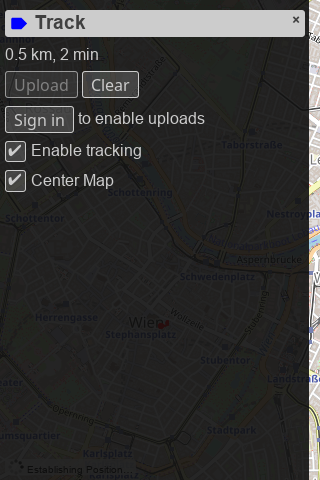
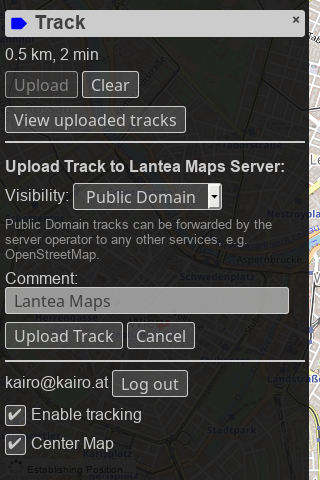
The saved tracks are listed in the new library view (also accessible for the track "drawer" when logged in) and linked to a GPX file to download download - that way the recorded and uploaded tracks can be accessed from a different device and downloaded to there. The library UI has a lot of potential for improvement but this first version has been working decently for me for a while now in testing.
In addition, the first piece of new PWA (Progressive Web Apps) technology has been integrated: Due to the W3C Manifest, you can now add Lantea Maps to your home screen from browsers like Firefox for Android.
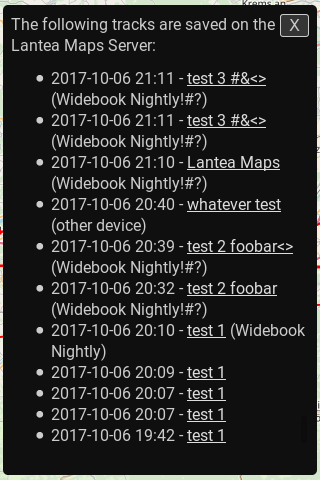
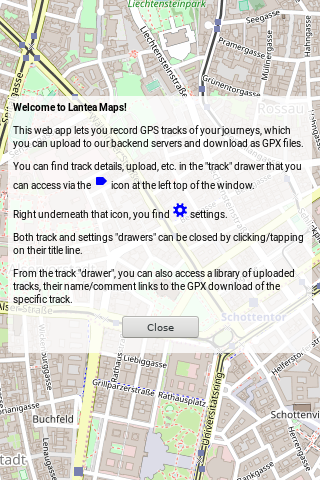
Even more, I optimized the code drawing the GPS tracks so that off-screen segments aren't drawn, even though I'm unsure how to measure drawing and panning speed, so I can't put actual numbers behind what that work may have helped or not - but I hope it improved performance when large tracks are loaded.
To round up all the work, I added a welcome and an update information screen to be able to tell people both how to initially use the app and what changed on updates.
This is a spare time project so I'm doing updates very irregularly but I'm using the app myself almost daily so it should continue to be maintained in the future as time and motivation allow.
First, I created a new backend for storing GPS tracks on my servers and integrated it into the web app. You need to log in via my own OAuth2 server, and then you can upload tracks fairly seamlessly and nicely.
The UI for uploading is now also fully integrated into the track "drawer" which should make uploading tracks a smoother experience than previously. And as a helpful feature for people who use Lantea Maps on multiple devices, a device name can be configured via the settings "drawer".
The saved tracks are listed in the new library view (also accessible for the track "drawer" when logged in) and linked to a GPX file to download download - that way the recorded and uploaded tracks can be accessed from a different device and downloaded to there. The library UI has a lot of potential for improvement but this first version has been working decently for me for a while now in testing.
In addition, the first piece of new PWA (Progressive Web Apps) technology has been integrated: Due to the W3C Manifest, you can now add Lantea Maps to your home screen from browsers like Firefox for Android.
Even more, I optimized the code drawing the GPS tracks so that off-screen segments aren't drawn, even though I'm unsure how to measure drawing and panning speed, so I can't put actual numbers behind what that work may have helped or not - but I hope it improved performance when large tracks are loaded.
To round up all the work, I added a welcome and an update information screen to be able to tell people both how to initially use the app and what changed on updates.
This is a spare time project so I'm doing updates very irregularly but I'm using the app myself almost daily so it should continue to be maintained in the future as time and motivation allow.
Von KaiRo, um 00:52 | Tags: Android, Lantea, Mozilla, OSM, PWA, Web Apps | keine Kommentare | TrackBack: 1
